Cornell recognizes that many community members use a name other than their primary name and as a student, you are able to designate a preferred first and middle name. The Office of the University Registrar will strive to use preferred name on internal documents, in communications and, where appropriate and feasible, in information systems and reporting.
Student Primary Name
Primary name is used for official university business. Primary first, middle, and last names will be used for transcripts and diplomas, enrollment and degree certifications; for federal, state, and compliance reporting, and in other circumstances where primary name is necessary.
View your primary name by logging into Student Center.
Making Changes to Primary Name
To update or change your primary name on your student record, provide a copy of the appropriate documentation (Any form of I-9 documentation is sufficient), photo identification, and a completed Name Change Form to the Office of the University Registrar via:
- Secure File Upload
- Mail: Office of the University Registrar, 245 Day Hall, Cornell University, Ithaca, NY 14853
- In person: 245 Day Hall
For International students on a Visa: Your primary name must reflect the name that appears on your Visa. Contact the Office of Global Learning International Services at international@cornell.edu or (607) 255-5243 for assistance with updating your name.
Student Preferred Name
Preferred name will appear in the Cornell University directory and in other University records and documents including class lists, grade rosters, university ID cards, and Commencement booklet. Some records, such as health and insurance or financial aid, require use of a legal name.
Generally, you can set a preferred name, but we reserve the right to delete a preferred name if it is inappropriate or offensive. A periodic review of preferred first and middle names will be conducted by the Office of the University Registrar to identify and remove inappropriate or offensive names.
Making Changes to Preferred Name
Students may set their preferred first and middle name at any time. Last name changes require a Primary Name change.
To edit your preferred name:
- Visit Student Center
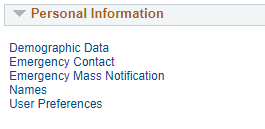
- Click on Names, under the Personal Information header
- Edit name by clicking on the red pencil next to the Preferred name. Editing allows changes to the Prefix, First Name, Middle Name and Suffix.
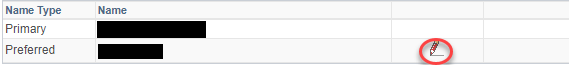
Student Diploma Name
Your Primary Name on your academic record will appear on your diploma, unless you specify a Diploma Name. Your Diploma Name is a preferred name you choose for your diploma.
Students may change their Diploma Name, first and middle name. Last name changes require a Primary Name change.
To edit your Diploma Name:
- Visit Student Center
- Click on Names, under the Personal Information header
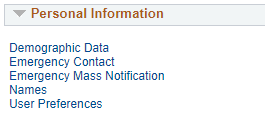
- Edit name and click Update Diploma Name
International students need to be aware of the implications of having a diploma with a different name from their official student record. See Diploma Information for additional details.
Gender Marker
For any current or former student who wants to update their gender marker in Student Center, please submit a written request by email or paper to the Registrar. If by email, send your message to univreg@cornell.edu from your Cornell email account. In your message include your name, netID/student ID, and the gender you would like reflected in the system (male/female/unknown/X or another legal sex). If by paper, please deliver it to the Office of the University in person. This will populate to any system that is downstream from PeopleSoft including the Student Health Plan (SHP). Contact Student Health Benefits directly to learn more about how gender marker changes are supported by Aetna Student Health.
