What is Stellic?
Stellic is an online degree planning, management, and auditing tool. It allows students to plan their schedules for future terms, see how they are progressing in their degree and majors, and explore how different majors would fit into their academic plan.
Stellic @ Cornell Timeline
Stellic is an institution-wide software that requires multiple years to implement. The current implementation cycle will last until December 2028 with future modules within Stellic to be implemented in 2029 and beyond.
The following CALS Undergraduate programs are now live in Stellic (catalog year 2023/24 and beyond):
- Agricultural Sciences
- Animal Sciences
- Applied Economics & Management (CALS and Dyson Students)
- Atmospheric Science (CALS Students Only)
- Biological Sciences (CALS Students Only)
- Biology & Society (CALS Students Only)
- Biometry & Statistics (CALS Students Only)
- Communication
- Earth & Atmospheric Sciences (CALS Students Only)
- Entomology
- Environment & Sustainability (CALS Students Only)
- Food Science
- Global Development
- Global & Public Health Sciences (CALS Students Only)
- Information Science (CALS Students Only)
- Interdisciplinary Studies
- Landscape Architecture
- Nutritional Sciences (CALS Students Only)
- Plant Science
- Viticulture & Enology
The following programs will go live by December 2025 for 2025/26 catalog students:
- CALS Graduate [LIVE]
- Agriculture and Life Sciences (Biological and Environmental Engineering) (MPS)
- Animal Science (MPS)
- Food Science (MFS) [ON HOLD - NOT LIVE]
- Global Development (MPS)
- Integrative Plant Science (MPS) [ON HOLD - NOT LIVE]
- Landscape Architecture (MLA)
- Landscape Architecture (MPS)
- Landscape Architecture - Advanced Degree (MLA)
- Natural Resources and the Environment (MPS)
- Dyson [LIVE]
- Applied Economics and Management (MPS)
- Applied Economics and Management (CEMS) (MPS)
- Veterinary Medicine
- Veterinary Medicine (DVM)
- Industrial Labor Relations [LIVE]
- Human Resources (MPS)
- Industrial and Labor Relations (BS)
- Industrial and Labor Relations (MILR)
The following programs will go live by mid-Spring 2026:
- Architecture, Art, and Planning:
- Architecture (BArch)
- History of Architecture and Urban Development (BS) [ON HOLD]
- Fine Arts (BFA)
- Urban and Regional Studies (BS)
- Architecture (MArch)
- Advanced Urban Design (MS)
- Image Text (MFA)
- Real Estate (MPS)
- City & Regional Planning and Real Estate (MRP/MPS) - Dual Degree Program
- Landscape Architecture and City & Regional Planning (MLA/MRP) - Dual Degree Program
- Brooks:
- Health Care Policy (BS)
- Public Policy (BS)
- Public Administration (MPA)
- Executive Master of Public Administration (EMPA)
- Health Administration (MHA)
- Executive Master of Health Administration (MHA)
- Human Ecology:
- Design and Environmental Analysis (BS)
- Fashion Design and Management (BS)
- Fiber Science (BS)
- Global & Public Health Sciences (GPHSHE-BS)
- Human Biology, Health, and Society (BS)
- Human Development (BS)
- Nutritional Sciences (BS)
Future Programs will be added to this timeline as they are planned. These include the following schools and program types:
- Minors:
- Graduate
- Undergraduate
- Bowers College of Computing and Information Science
- College of Arts and Sciences
- College of Engineering
- Cornell Tech
- Graduate School
- Law School
- Nolan School of Hotel Administration
- SC Johnson College of Business
- SC Johnson Graduate School of Management
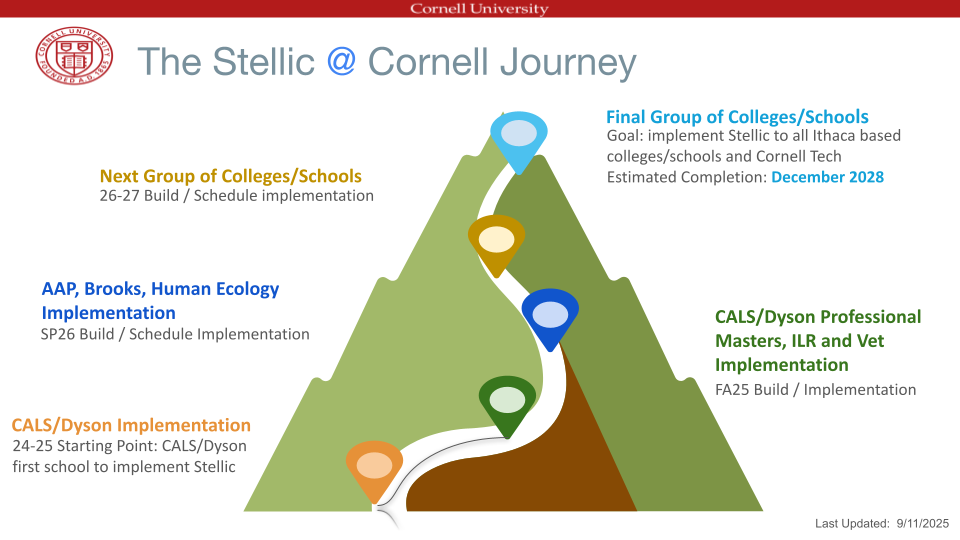
Who can use Stellic?
Stellic is being rolled out in phases as shown in the Stellic @ Cornell Timeline section above.
Will I be notified when Stellic is available to me?
You will receive notification from your college or school when you are eligible to use Stellic.
What happens if I am not yet eligible to use Stellic?
If you are not yet eligible to use Stellic, you will receive a message when you attempt to log in stating: “Stellic isn’t available for you.” If you feel you meet the criteria listed in the timeline above and your major or school is listed as "live", please contact your College Registrar.
When will Stellic be available for my College/School?
OUR will partner with the remaining Ithaca and Cornell Tech colleges/schools to determine the sequencing of Stellic implementation. Rollout will likely occur for one or more colleges/schools at a time, between approximately 2025–2028.




